SoftMaker Office

When you create documents with a word processor, you will quickly notice that many of them are quite similar. Letters tend to have the same layout, so do invoices, meeting notices, etc.
Some TextMaker users start every letter from scratch, others use the predefined templates. Adventurous users open an old document, delete the text and enter new text, then save the new document under a new file name. This is risky: All too often, they forget to pick a new name and accidentally overwrite an old document.
A better approach is to set up a custom document layout and save it as a re-usable document template. This is not as scary as it may sound – let's work through the process one step at a time.
Bytes and Beyond

Due to company policy, I have recently become a Microsoft Office user at work. At home, I continue to use SoftMaker Office. Switching back and forth has proven to be less of an issue than expected. Quite the opposite: Writing in TextMaker and editing spreadsheets in PlanMaker emphasizes the feeling of being home.
At work, I have to make do with the tools I am issued. At home, I choose my own toolset and that continues to be the software that makes me the most efficient.
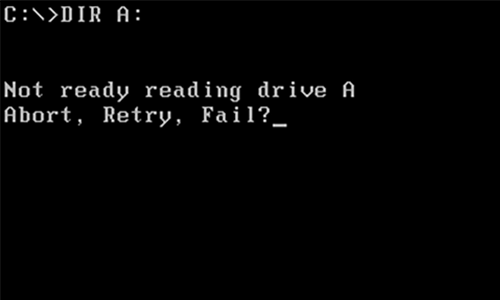
A long time ago, there was an operating system designed so poorly that when it encountered a horrible error, it would confront users with three bad choices: abort, retry or ignore. It basically meant that the situation was utterly hopeless.
Whenever I encountered this message, I knew that whatever my choice, the result would be similarly bad. So I usually chose "abort." Little did I know that this was the precursor to the dreaded "Cancel" button.
When a dialog offers you the option to cancel, it's usually a crucial decision which requires a firm commitment. Some users feel unprepared for this, prompting them to cancel at any opportunity: "I don't understand what will happen if I confirm this, so I better press Cancel." This is not always the best choice.
Bytes and Beyond

First of all: Please don't expect me to provide you with a balanced view about voice assistants. Alexa & Co. have annoyed me far too often for me to stay fair and balanced. I didn't even need my own assistant to reach this point: Visits to friends with more or less Smart Homes were sufficient.
Of course, voice control and home automation aren't always pointless – in certain situations Bixby, Cortana, Google Now and Siri can be really helpful. If both hands have to remain on the steering wheel or if your arms are stuck in plaster, it is really practical when an assistant takes you by your word.
Like so many digital inventions, voice assistants can be as much a curse as a blessing. Let me help you weigh the pros and cons.
Bytes and Beyond

To reiterate the main point of the previous blog post: Windows 7 may still look fine to you, but it is dying. On January 14, 2020, Microsoft will stop publishing security updates for Windows 7. From then on, the operating system will be fair game for malware.
Fortunately, there are several viable exit strategies: Upgrade to Windows 10, switch to a different operating system such as Linux or macOS, or even go fully mobile. This article will offer specific advice on how to move away from Windows 7.
Recent posts
- Creating mail merges and address labels with TextMaker and SQLite
- SoftMaker Office is ready for the cloud
- Getting rid of duplicate files: strategies and tools
- Get the most out of SoftMaker Office for Android
- It’s time to leave WhatsApp behind
- Moving your stuff to a new phone
- How to run SoftMaker Office on a Chromebook
- SoftMaker Office 2021 improved again
- What's new in SoftMaker Office 2021? – Part 2
- What's new in SoftMaker Office 2021? – Part 1
- The Joy of Styles
- You're about to be scammed
- Helping from home: Handling remote support
- Mastering TextMaker templates, part 2
- Introducing the MegaFont NOW font manager