
After recently trying to reformat a family member's text document, I felt an uncontrollable urge to preach about the benefits of using paragraph styles. Before you go "yuck, that sounds like work" and quickly click elsewhere, let me tell you this: The main benefit of using styles is in preventing screaming nervous breakdowns. And I have the experience to back this up.

Online criminals are targeting hospitals, government agencies and companies with cruel extortion schemes. The attackers stealthily encrypt the files of their victims and demand large sums of money for returning a decryption key to recover the data.
Most of these schemes start with a scam e-mail. Current targeted spam e-mails can be fiendishly clever, inserting themselves into legitimate conversations and business transactions to cause maximum damage. To protect yourself against such scams, you have to stay one step ahead of the attackers' game.
Bytes and Beyond

"Hey, sorry to bother you, but you know so much about computers. I have this problem ..." If this is the start of a phone call by a friend or family member, it usually means they are in real trouble. Good thing there are such things as remote support tools – they save you the hassle of a half-hour drive to fix what may be a trivial problem.
There are about a dozen remote access tools for Windows on the market. Among the free choices, the best choices are TeamViewer, AnyDesk and miscellaneous Virtual Network Computing (VNC) clients, UltraVNC being the most popular among the latter.
If you are already used to a particular remote access tool, it's probably best to stick with it. VNC software can be a problem to set up with less-experienced users because of NAT issues with routers between the two computers.
SoftMaker Office

After learning the basics of TextMaker templates and the mysteries of master pages in part 1 of this tutorial, it's now time to take things a bit further.
To illustrate the possibilities, we will create a letter template with a second column which contains a logo, page numbers and a fixed background image (a watermark).
To follow this tutorial closely, you can click here to download all the images used in this project.
Typography
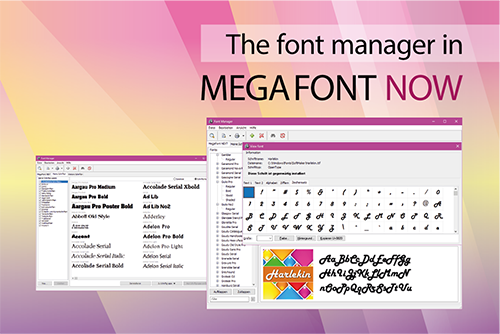
SoftMaker's font collection MegaFont NOW comes not only with 7,500 beautiful fonts, but also includes a powerful font manager for Windows that lets you tame this vast font library as well as all your other fonts.
In this article, we'll tell you how this font manager makes font handling much easier on your Windows PC.
Recent posts
- Creating mail merges and address labels with TextMaker and SQLite
- SoftMaker Office is ready for the cloud
- Getting rid of duplicate files: strategies and tools
- Get the most out of SoftMaker Office for Android
- It’s time to leave WhatsApp behind
- Moving your stuff to a new phone
- How to run SoftMaker Office on a Chromebook
- SoftMaker Office 2021 improved again
- What's new in SoftMaker Office 2021? – Part 2
- What's new in SoftMaker Office 2021? – Part 1
- The Joy of Styles
- You're about to be scammed
- Helping from home: Handling remote support
- Mastering TextMaker templates, part 2
- Introducing the MegaFont NOW font manager