SoftMaker Office 2024
Service packs
Service packs update SoftMaker Office 2024 to the latest revision. They offer bug fixes and other improvements.
-
Revision 1211, released 2024-03-13 (Linux only)
Revision 1211 corrects a problem that could prevent the programs from starting in Debian 11.
-
Revision 1210, released 2024-02-21
- Better picture scaling in Presentations
- Kindle-compatible EPUB export
- Bug fixes related to pivot tables and document encryption
-
Revision 1208, released 2024-01-31
Create QR codes and barcodes dynamically
-
Revision 1206, released 2023-11-20
- New Duden Korrektor
- Pass formatting through formulas in PlanMaker
- Numbering in Greek, Russian and Bulgarian
-
Revision 1204, released 2023-09-07
Dark documents in dark mode
-
Revision 1202, released 2023-07-25
- In PlanMaker, the input line can now be enlarged to multiple rows.
- Conveniently fill cells in PlanMaker
- QR codes and barcodes now also in PlanMaker and Presentations
-
Revision 1200, released 2023-06-20
Revision 1200 was the initial release of SoftMaker Office 2024.
2024-02-21: Improvements in revision 1210
Better picture scaling in Presentations
When you changed the slide size in Presentations (for example from 4:3 to 16:9), all pictures were automatically resized. With revision 1210, you are now asked if you want this.
Kindle-compatible EPUB export
TextMaker now creates EPUB files that the Amazon program KindleGen can convert into Amazon-compatible e-books.
Bug fixes
All programs
- Opening and saving documents with RC4 encryption works again.
PlanMaker
- The results of pivot tables are correct again. This error was limited to revision 1208.
2024-01-31: Improvements in revision 1208
Create QR codes and barcodes dynamically
With TextMaker, PlanMaker and Presentations, you can embed QR codes and barcodes in your documents in a flash.
This function has now been improved in PlanMaker so that you can also choose a table cell instead of a fixed text. This allows you to dynamically retrieve the source data for your QR code or barcode from a worksheet, calculate it or even pull it from another PlanMaker document.
Bug fixes
All programs
- On old Macs (2014 and older) with NVIDIA graphics cards, the colors could have been swapped.
- On the Mac, the programs now respect your choice of automatically hiding the menu bar.
- The right Cmd key now works in the same way as the left Cmd key.
TextMaker
- In some Word files, entries in the table of contents were not clickable.
PlanMaker
- The AutoFilter now works faster.
2023-11-20: Improvements in revision 1206
New Duden Korrektor (SoftMaker Office Professional)
With revision 1206 you receive the latest Duden Korrektor, which recognizes additional grammatical errors in German texts. For example, it now finds case errors such as “Der Sachverständige konnte keinem Fehler finden” or “Wen gehört das Fahrrad?”. Errors in comma placement, especially missing commas in subordinate clauses, are recognized even better. The spelling dictionary has also been expanded.
Pass formatting through formulas in PlanMaker
PlanMaker now passes formatting such as "Currency", "Date/time" and "Percent" to result cells. For example, if cell A1 contains "42.00 €", then =A1+1 no longer returns "43", but "43.00 €".
Numbering in Greek, Russian and Bulgarian
When numbering paragraphs and headings, TextMaker now also supports doing so with Greek, Russian and Bulgarian letters.
2023-09-07: Improvements in revision 1204
Dark documents in dark mode
The latest revision of TextMaker offers a welcome improvement for all fans of the dark mode: Documents can now be displayed with a dark background as well, not only the user interface. This type of display is particularly easy on the eyes.
As soon as you switch to dark mode, the document background automatically becomes dark. Dark text colors appear brighter to make sure the text remains easy to read.
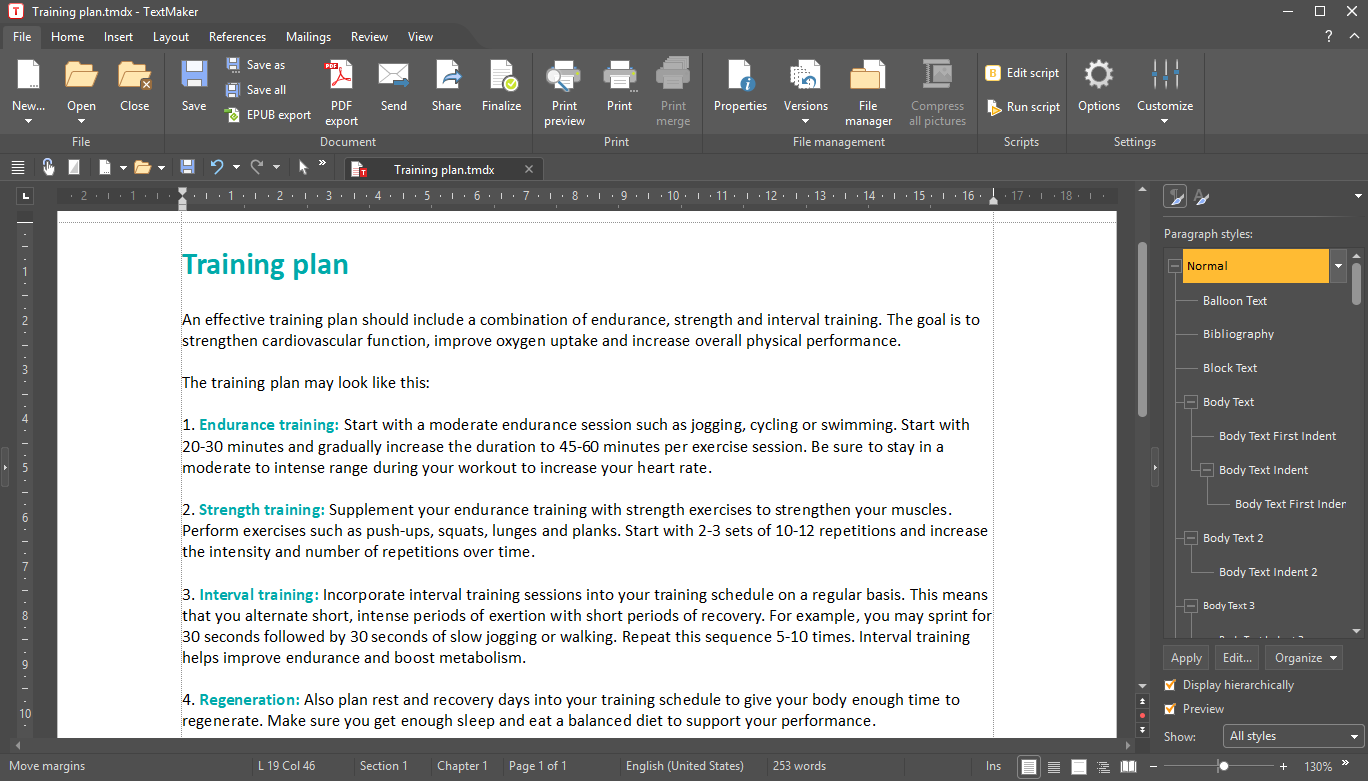
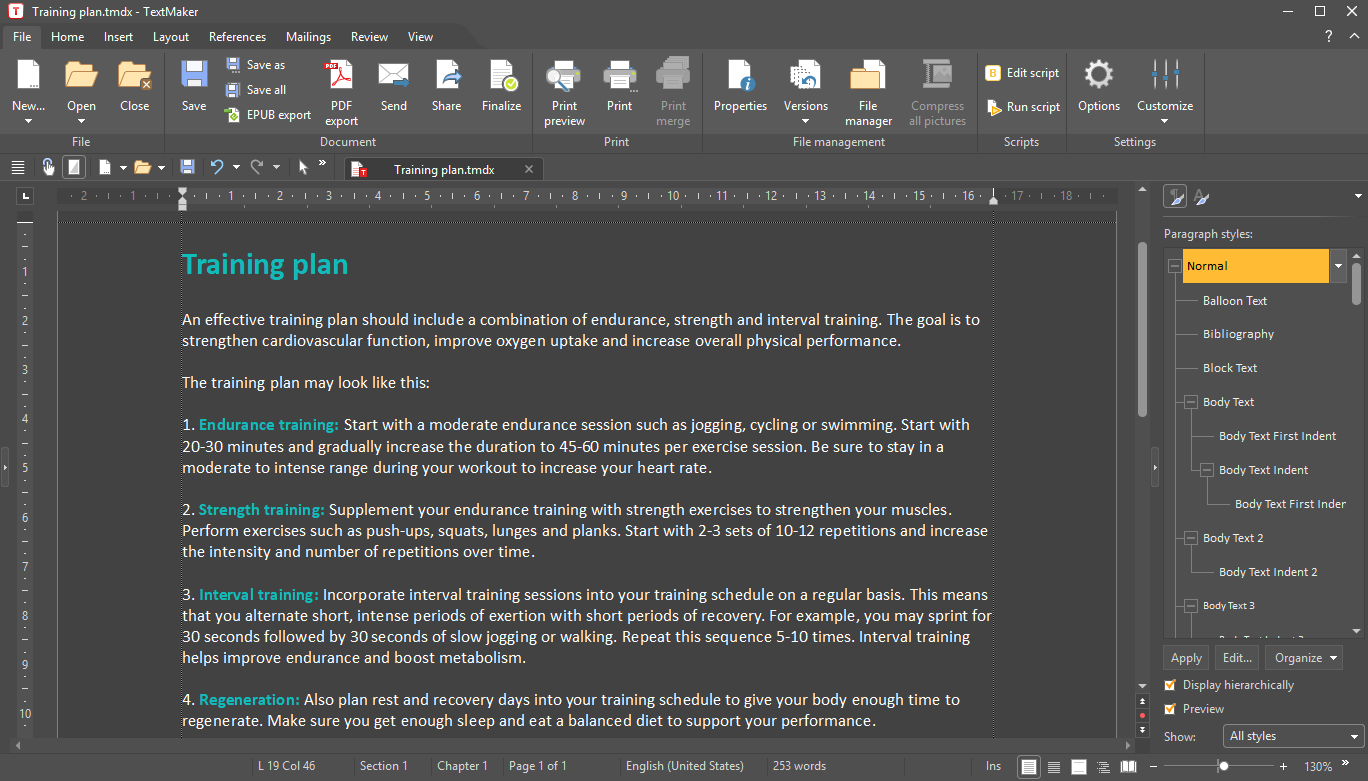
Drag the slider to compare the document display before and after.
 If you prefer the previous bright document background in dark mode or if you want to quickly check how the document will print, simply click on the icon “Dark document” in the Quick access toolbar – it’s the icon highlighted in yellow in the adjacent screenshot.
If you prefer the previous bright document background in dark mode or if you want to quickly check how the document will print, simply click on the icon “Dark document” in the Quick access toolbar – it’s the icon highlighted in yellow in the adjacent screenshot.
Tip: If this icon is not shown in your Quick access toolbar, click the ">>" icon at the right end of the Quick access toolbar and add the icon “Dark document” using Add/remove buttons.
Bug fixes
All programs
- Improved speech output for reading documents aloud
TextMaker
- Improved QR codes and barcodes
- Tables of contents are now correctly exported to EPUB.
PlanMaker
- Now even long texts can be pasted into PlanMaker via the clipboard.
- In conditional formatting, the "Show only icons" setting is now always saved.
2023-07-25: Improvements in revision 1202
Multi-row input line in PlanMaker
The input line can now be enlarged, which makes editing long formulas easier. You can choose to show the input line as a single row or multiple rows, or have it automatically expand for long formulas.
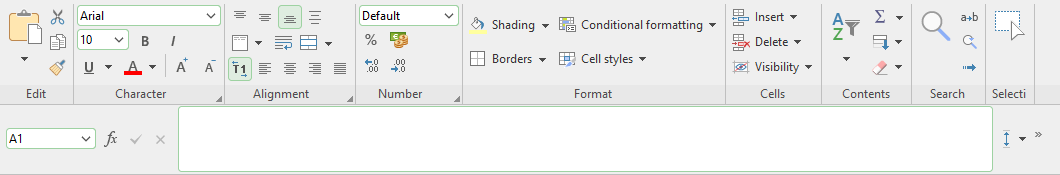
Conveniently fill cells in PlanMaker
If you have a column with values and write a formula or a value to its right, you can now automatically fill the cells below by double-clicking on the lower right corner of the selection rectangle.
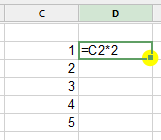
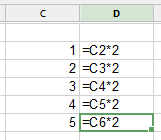
QR codes and barcodes now also in PlanMaker and Presentations
The QR code/barcode feature is now available in PlanMaker and Presentations too.
Bug fixes
All programs
- Important changes in the use of Metal graphics functions, which eliminate certain memory problems and incorrect graphics display.
- Duplex printing was no longer available on some printers.
TextMaker
- Corrections when opening tables of contents in DOCX files
- When saving HTML files, the image folder was not created.
- When saving as HTML or EPUB, SVG files are now also exported.
- Improved QR codes and barcodes
Presentations
- Very large presentations are now saved faster.
2023-06-20: Revision 1200
Revision 1200 was the initial release of SoftMaker Office 2024.
Back to overview